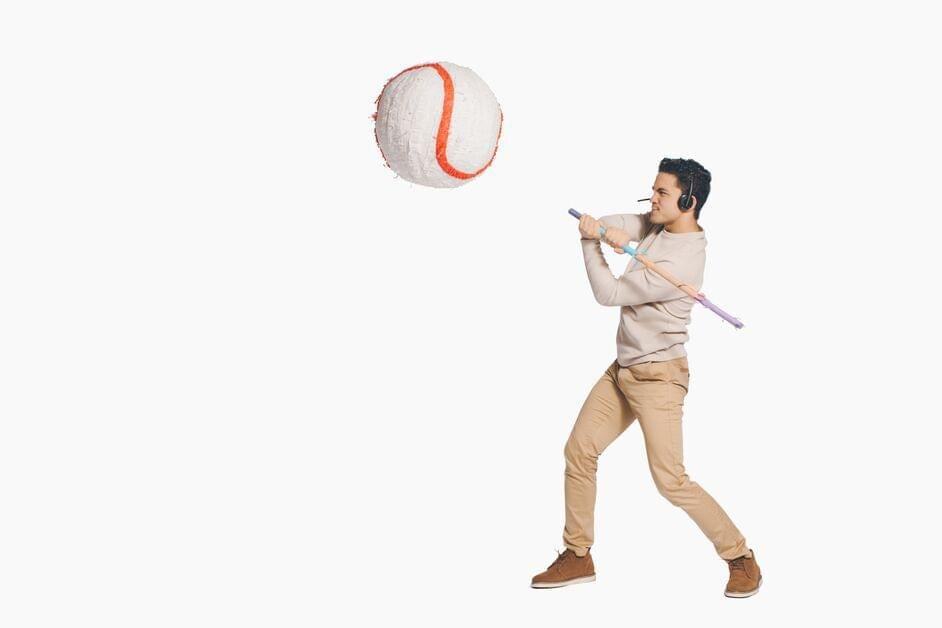SaaS help desk software
Take your customer service experience to the next level with dedicated SaaS help desk software.
Mozhdeh Rastegar-Panah
Senior Director, Product Marketing
Laatst gewijzigd November 10, 2025
Customer service makes or breaks SaaS companies
Customers today are used to the kinds of fast, personalized, and efficient support experiences from direct-to-consumer brands like Amazon and Glossier, and they expect the same level of support from SaaS companies. Findings from Zendesk’s 2022 CX Trends Report indicate that 61 percent of customers would now defect to a competitor after just one bad experience. Make it two negative experiences, and 76 percent of customers are out the door.
While the sales experience is certainly important, customer service is where customer retention comes into play. Whether a company exceeds or falls short of customer expectations is often directly tied to business success—and the stakes are high. Sixtey percent of business leaders say good support improves customer retention.
To provide great customer experiences on the front end, SaaS companies also must ensure their support teams have the right tools and that systems and software are connected on the back end. The key to improving and streamlining customer service in 2022 is the right SaaS help desk that meets the needs of your customers, business, and support teams.
In this guide:
- What is a SaaS help desk?
- Benefits of using a SaaS help desk
- Top 10 SaaS help desk platforms
- How to choose a help desk platform that’s SaaS
- FAQs
- Try a help desk today
What is a SaaS help desk?
A SaaS help desk is help desk software designed to meet the needs of SaaS companies and their customers. Help desks are support technology that enable your customer service team to track, manage, prioritize, and resolve customer issues efficiently. They help automate service tasks such as ticketing, knowledge management, and project management.
HR and IT teams can also use SaaS help desks for internal support to ensure employees can get support and troubleshoot quickly.
Benefits of using a SaaS help desk
Here are a few ways SaaS companies can provide better support with a help desk.
-
Help customers on any channel: 93 percent of customers will spend more with companies that offer their preferred option to reach customer service. With a help desk like Zendesk, businesses can meet customers where they are, whether that’s over email, live chat, or the phone.
Provide faster, more efficient support: Help desks allow support teams to expedite ticketing for faster support. For example, agents can leverage routing and intelligence to collect critical details upfront, reduce data entry, and escalate issues to the agent best suited to help.
Enable customers to help themselves: 89 percent of customers will spend more with companies that allow them to find answers online without having to contact anyone. Help desks enable teams to provide self-service options for customers and manage online community assistance to decrease the number of customers who need to interact with live reps—giving those reps more time to solve complex issues. Chatbots can also serve up help center articles and take over repetitive questions so customers can get support 24/7.
Manage and respond to customers from one unified place: Zendesk’s help desk makes it easy to track, prioritize, and respond to customers across all your channels with one unified workspace. Agents have key customer context at their fingertips, such as contact information, previous support issues, and account type, so customers won’t have to repeat themselves. In fact, 92 percent of customers will spend more with companies that ensure they won’t need to repeat information.
Integrate with your systems: An open and flexible help desk like Zendesk’s own also ensures that SaaS companies can integrate their help desk with their existing systems so agents can access relevant customer data in one place, without toggling between tools. They can use these insights to personalize experiences across the entire customer journey—90 percent of customers will spend more with companies that personalize the customer service they offer them.
Make sense of it all with actionable insights: The right help desk also makes it easy to spot trends in your support data and analyze, monitor, and act based on what your customers need. With Zendesk, you can share information with out-of-the-box dashboards so your team can improve the customer experience with data.
Collaborate smarter: A help desk makes it easier for your team to collaborate around the world—whether it’s solving bugs, launching new updates, or engaging with customers. With Zendesk, you can access all your communication tools from a single place and integrate apps like Slack and Jira.
Additionally, if you’re worried about your bottom line, SaaS help desks save money. The average cost of manually handling a ticket is $22, but with help desk automation, teams can resolve up to 22 percent of tickets at no cost.
Now, let’s dive into the top ten SaaS help desk platforms for 2022.
Top 10 SaaS help desk platforms
1. Zendesk
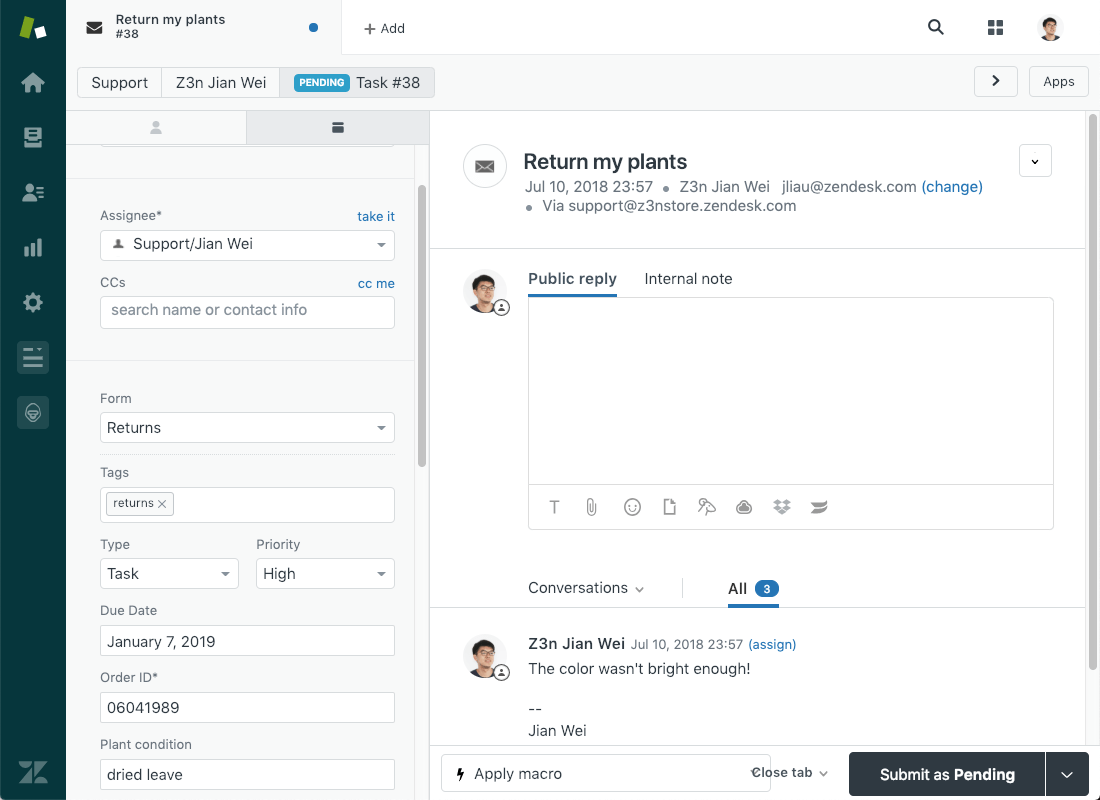
Zendesk Service Suite uses seamless automation and has an intuitive interface to streamline your customer support. This unique platform offers omnichannel support and app integrations to ensure that all of your agents and customers have access to the latest information on their tickets. Zendesk’s self-service portal also gives your customers the power to troubleshoot your software independently.
With a customizable help center, knowledge base, online community, and customer portal, you can empower both your agents and your customers to find answers faster with Zendesk. Then, with included reporting and analytics tools, you can easily gain insight into your buyer behavior and stop service problems in their tracks.
Features:
- Custom views
- Self-service options
- Integrated voice software
- Analytics and reporting
- Live chat and messaging
- Collaboration tools
- API, SDKs, and app integrations
- Automated routing
- Custom branding
- Omnichannel support
- Multi-language support
Pricing:
Suite Team: $49 per agent/month
Suite Growth: $79 per agent/month
Suite Professional: $99 per agent/month
Suite Enterprise: $150 per agent/month
Custom Enterprise: $215 per agent/month
2. Happy Fox

Happy Fox is a cloud-based help desk solution designed with IT in mind. This platform includes key help desk features such as ticketing management, automation, and advanced reporting, but leaves options open for scalability. Happy Fox works for a variety of projects but is primarily designed for support and project management needs.
There are a few cons to Happy Fox, however. The biggest is that all of their plans come with ticket limits, so customer support influx needs to be regulated. Additionally, compared to an option like Zendesk, HappyFox has relatively few app integrations and many of its special features need to be purchased separately.
Features (for Enterprise plan):
- Smart rules-based automation
- API, SDKs, and webhooks
- Workflow macros
- Live website chat
- Advanced reporting
- Ticket routing, categorization, and tagging
- Unlimited shared inboxes
- Branding customization
- Knowledge base management
- Multi-channel communications
Pricing:
Mighty plan: $26 per agent/month
Fantastic plan: $39 per agent/month
Enterprise plan: $52 per agent/month
Enterprise Plus plan: $64 per agent/month
Learn more about Zendesk for HappyFox
3. Help Scout

Help Scout is a SaaS platform geared towards smaller businesses. With a 14-day free trial and no minimum number of users, Help Scout is ideal for those just starting out. Despite their smaller size, they still support essential features like reporting, knowledge base management, API, and simple integrations.
With their focus on growing businesses, Help Scout also offers a startup program with discounts for up to two years. This discount can also be negotiated if your company focuses on environmental sustainability or social impact, making Help Scout a great choice for small nonprofits.
It is worth noting that if you are a larger business, Help Scout may not be the best fit for your company, but they are scalable up to around 500 users.
Features:
- Rule-based automation
- Extensions and integrations
- Templated responses
- Website live chat
- Analytics
- Ticket routing and prioritization
- Collaboration tools
- Customizable branding
- Knowledge base content management
- Multi-channel support
Pricing:
Standard: $20 per user/month
Plus: $40 per user/month
Pro: $65 per user/month
4. SolarWinds Service Desk

SolarWinds Service Desk is an IT management system designed to streamline service requests and processes. Their multi-channel software makes SolarWinds accessible from multiple devices, giving tech agents a lift in the field. SolarWinds also heavily focuses on efficiency through automation in all aspects of ticketing, including creation, escalation, and routing.
Because SolarWinds charges by feature and not by user, it can get expensive for companies in need of a more complex tech stack. For small businesses that don’t need a lot of frills, however, this may be a cost-effective choice.
Features:
- Relationship mapping
- Change management
- IT asset management
- Configuration management database software (CMDB)
- Help desk knowledge base
- Procurement tools
- Service automation
- Service desk chat
- Service desk reporting
- Risk management
Pricing:
Team: $19 per month/feature for unlimited users
Business: $39 per month/feature for unlimited users
Professional: $69 per month/feature for unlimited users
Enterprise: $89 per month/feature for unlimited users
Learn more about SolarWinds Service Desk for Zendesk
5. JIRA Service Management
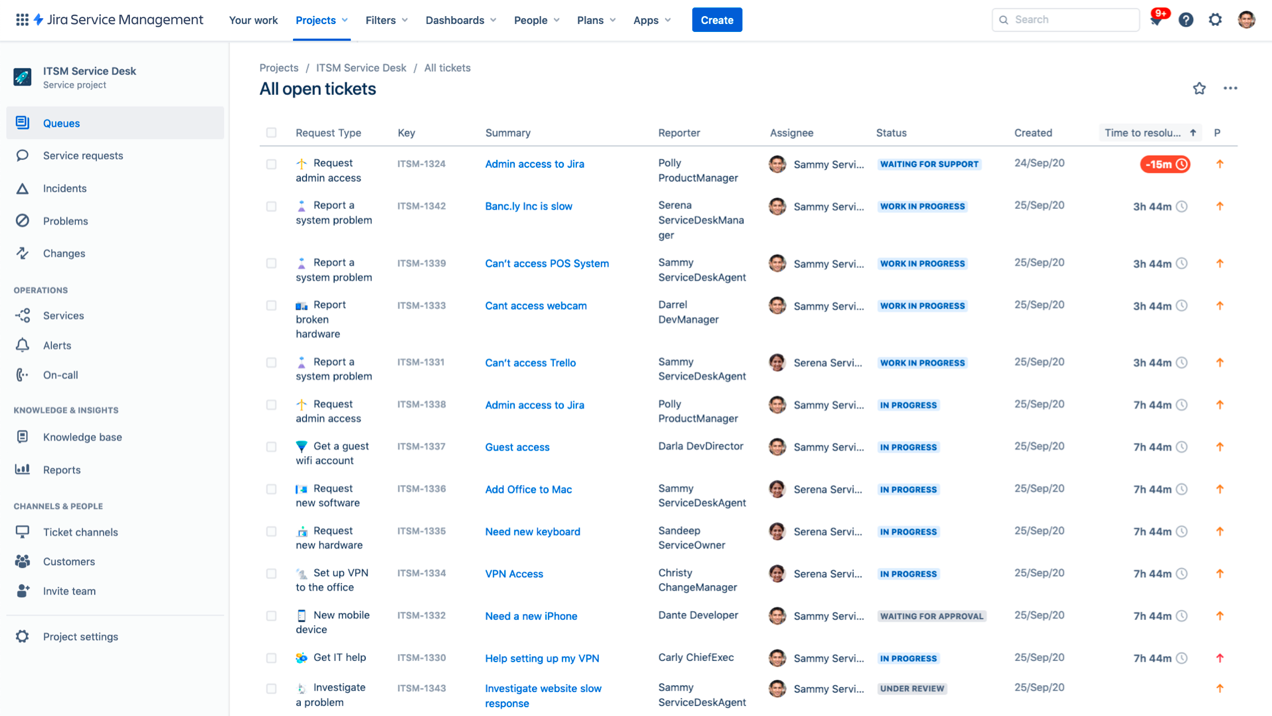
JIRA Service Management is a new help desk branch of software from JIRA. JIRA is best known for providing IT service ticketing, but their new service management help desk is a well-received addition to their existing software—especially if you’re already a customer.
JIRA is cloud-based, available on multiple devices, and focuses on automation, self-service, incident management, and conversational ticketing. They also supply knowledge base software in their higher plans and analyze incident fallouts.
Features:
- Conversational ticketing
- Incident postmortems
- Change management
- Reports and metrics
- SLA management
- Asset management
- Smart automation
- Knowledge base (with Confluence subscription)
- API
- Incident management
- Self-service portal
Pricing:
Free: $0 for up to three agents
Standard: $20 per agent/month
Premium: $45 per agent/month
Enterprise: Contact company for a quote
Learn more about Jira for Zendesk.
6. Salesforce Service Cloud
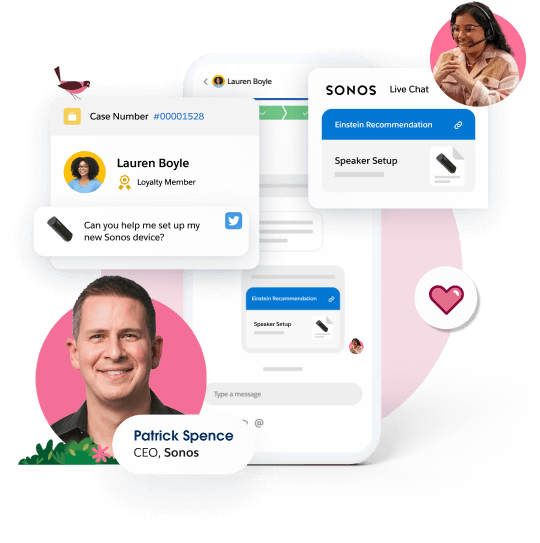
Salesforce is a leading sales and service software provider, and their heavyweight features reflect it. Salesforce Service Cloud uses AI automation, full customer profiles, and service analytics to streamline services and response times. Salesforce prides themselves on their scalability; enterprise-level companies and small startups can both make this software work for them.
However, Salesforce’s full features and integrations are largely kept within the Salesforce software family. If you’re not already a Salesforce CRM user, you’ll need to invest a bit extra to set up integrations or pull data from the rest of your tech stack. If you’re already partnered with a CRM like Zendesk or HubSpot, it will likely be easier to stay in-house.
Features:
- Knowledge management
- Workflow automations
- Webhooks, SDKs, and APIs
- 3rd-party integrations
- Omnichannel routing
- Support operation analytics
- Asset management
- Remote access
- Self-help portal
- Customer forums
- Workflow automation
- Call center management
Pricing:
Essentials: $25 per user/month
Professional: $75 per user/month
Enterprise: $150 per user/month
Unlimited: $300 per user/month
7. SysAid
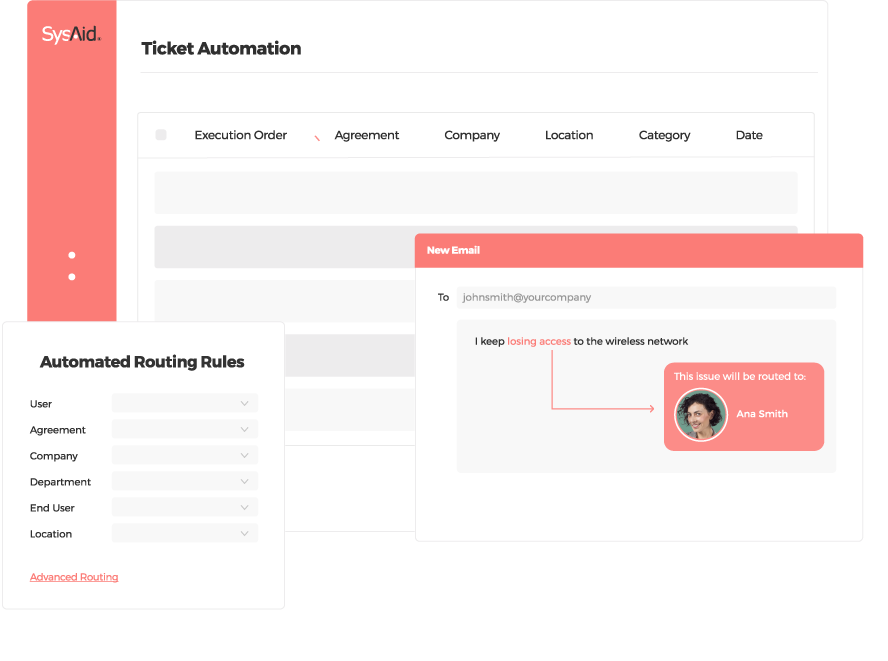
SysAid is a high-ranking IT help desk solution. With a strong emphasis on automation, SysAid’s features focus on fast-paced ticket management and service response time. SysAid is a multi-channel software, so users can access it on-site or via a mobile app. While SysAid does come with a long list of features, several of those features (including enterprise-level workflow and BI analytics) are only available on the higher-priced plans.
One drawback to SysAid is also its strength: while ideal for IT teams, it’s not always the best choice as an overall SaaS help desk. If your company deals with a fair amount of IT, it may make sense to look into SysAid. If not, it might be best to look elsewhere.
Features:
- Dedicated customer success manager
- LDAP integration (Active Directory)
- ITIL package
- Advanced custom fields
- Third-party integrations
- Task automation
- Business value dashboard (in beta)
Pricing:
Contact the company for a quote
8. Vivantio

Vivantio is a help desk solution designed for small to mid-sized B2B businesses. Their essential features include very useful basics such as a simple SLA, branded self-service portals, and a mobile app. Additional features with upgraded plans include knowledge management, Kanban calendar views, and custom dashboards.
Vivantio also uniquely offers a customer service management platform separate from their IT service management platform, allowing smaller businesses to only purchase what they need. Highly integratable, Vivantio pairs well with any established CRM.
Features:
- Ticket hierarchies
- Intuitive interface
- US & UK support centers
- Call center management
- Surveys & feedback
- Real-time chat
- Queue management
- IT asset management
- Workflow configuration
Pricing:
Value: $42 per user/month
Vital: $52 per user/month
Velocity: $82 per user/month
Visionary: $142 per user/month
9. Zoho Desk
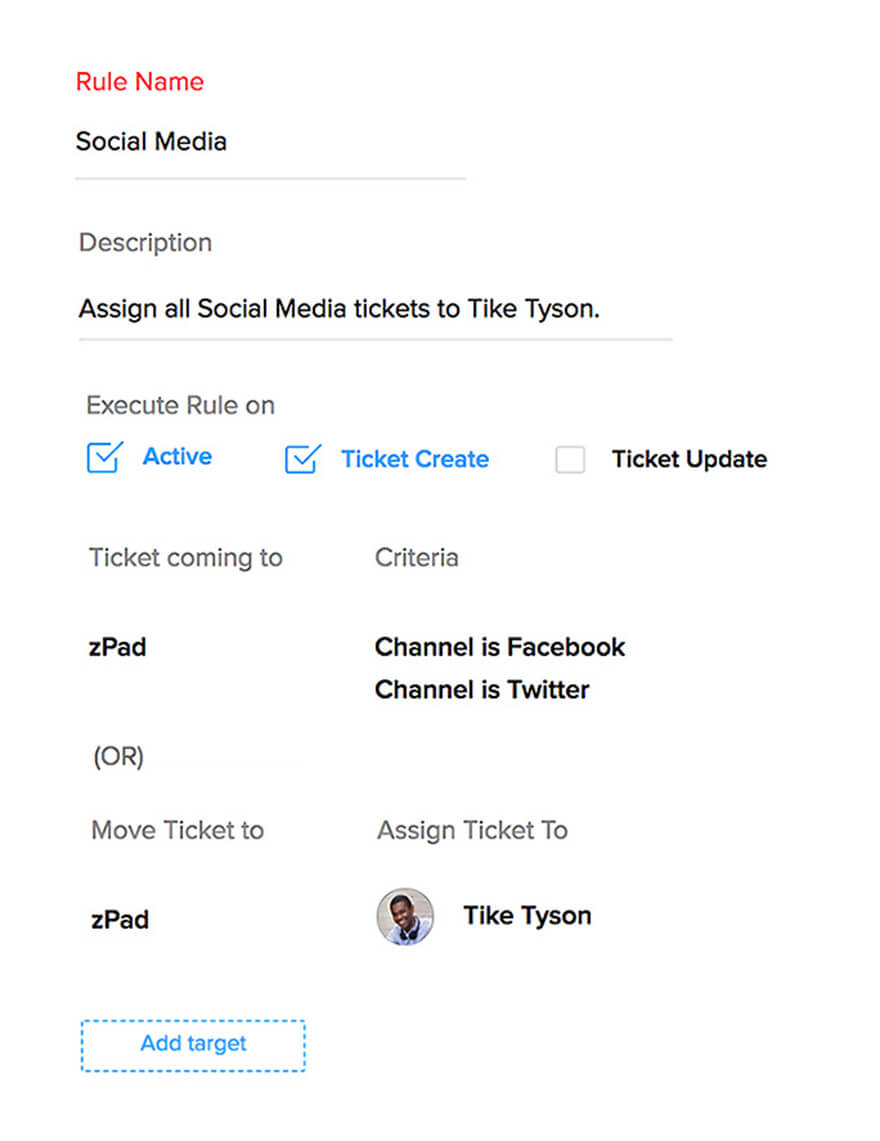
Zoho is most known as a CRM tool, but its help desk is not to be ignored. Zoho’s help desk integrates with their CRM to align your tech stack and quickly move tickets across platforms while logging customer data into robust profiles.
High levels of integrations and advanced AI make Zoho’s help desk appealing to companies of all sizes. Smaller companies should note, though, that many of their most popular features are only available with their more costly Enterprise plan.
Features:
- SLAs & escalation
- Help center theme gallery
- Private & public knowledge base
- Customer happiness ratings
- Reports & dashboards
- Ticket sharing
- Scheduled reports
- Help Center customization
- Zia - Artificial Intelligence
Pricing:
Free: $0 up to three agents
Standard: $14 per agent/month
Professional: $23 per agent/month
Enterprise: $40 per agent/month
Learn more about Zoho Assist Remote Support for Zendesk.
10. Freshdesk

Freshdesk is a newcomer to the help desk scene, but it’s quickly making its mark as a top cloud-based IT help desk system. This platform is small but data-driven with features like AI service management, knowledge base software, and omnichannel communication.
Freshdesk is ideal for small companies only looking for basic service tools. Its logging system is also primarily designed for teams using call center and email support—not integrated chatbots or AI ticketing systems. If you’re looking for an affordable alternative to a more advanced help desk, this startup SaaS software might be a good fit.
Features:
- Reporting and analytics
- Mobile app
- Service catalog
- Canned responses
- Approval workflows
- Release management
- Team dashboards
- SLA management
- Chatbot powered by Freddy AI
Pricing:
Free: $0 up to 10 agents
Growth: $15 per agent/month
Pro: $49 per agent/month
Enterprise: $79 per agent/month
How to choose a help desk platform that’s SaaS
While many help desks are usable as SaaS help desks, there are certain features that SaaS companies benefit from in ways that non-SaaS companies don’t.
For starters, it’s important to find a solution that’s easy to implement even if your environment is complex. A great SaaS help desk should also easily integrate with your existing tech stack and scale as your software offers change. As support requests increase, it’s crucial to remain agile and quick. For example, Zendesk enables you to quickly scale operations, train new agents, and launch new products without worrying about clunky administrative tasks. With Zendesk, you can do more with less—save time with automation so the right ticket gets to the right agent, customize workspaces to your unique business needs, and rely on AI to streamline processes that boost productivity.
The right SaaS help desk should also enable you to personalize the customer support experience–SaaS companies don’t just serve a single user, they support businesses with a wide variety of needs. For example, Zendesk connects all your customer data so you have a complete view of your customers across channels.
Most importantly, it should be user-friendly. SaaS customers frequently contact customer service because of technical issues. The last thing they want is to be met with a confusing FAQ breakdown or a rep who can’t navigate their internal knowledge platform. In order to keep your brand consistent and customer feedback positive, search for a SaaS help desk tool that’s truly simple to use, both internally and externally.
Additionally, take into account how many internal and external users you have. Even if your internal team is small, if you work with hundreds of SaaS customers monthly, you need a help desk that can handle that influx.
FAQs
Try a top-of-the-line help desk today
The best time to explore SaaS help desks is right now. For any business, the software you use must be flexible, easy to use, and able to scale at any pace. We understand the complexities of software because we’re a software business. Our robust features give SaaS companies the tools they need to scale without slowing down, personalize the customer experience, and work more efficiently across teams. Additionally, you get enterprise-grade features and standards ensuring you follow compliance rules and protect customer data at scale.
Request a demo of Zendesk today to take your customer experience to the next level.
Mozhdeh Rastegar-Panah
Senior Director, Product Marketing
Mozhdeh Rastegar-Panah is a seasoned customer experience leader and the Senior Director of Product Marketing at Zendesk. With over 12 years at the forefront of customer service innovation, Mozhdeh specializes in translating complex AI and CX technologies into impactful, scalable solutions for global businesses. Her work focuses on elevating customer support through messaging, automation, and omnichannel strategies. She brings a unique blend of strategic vision and hands-on expertise to the future of customer service.
Interested in more?
As the premier help desk software, we've got a lot to say about it.