Zendesk vs. HubSpot
Voor een uitmuntende klantervaring heb je intuïtieve, schaalbare supportsoftware nodig. Als je zowel Zendesk als HubSpot overweegt, kies dan voor de bewezen leider in CX: Zendesk.
Wat onderscheidt Zendesk?
Laatst gewijzigd 3 februari 2025
Zendesk is al meer dan twee decennia toonaangevend in CX-software. Tegenwoordig lopen we voorop op het gebied van AI-gedreven CX met AI-tools die speciaal zijn ontwikkeld voor serviceteams en die zijn getraind met meer dan 18 miljard echte klantinteracties. Onze AI is naadloos geïntegreerd in elk aspect van ons product, inclusief onze toonaangevende Agent Workspace waarmee supportmedewerkers klantinteracties via alle kanalen efficiënt kunnen beheren en oplossen. We bieden de meest complete klantenserviceoplossing voor het AI-tijdperk dat kan worden aangepast aan elke use case.
Waarom zou je voor Zendesk kiezen in plaats van HubSpot?
Bedrijven kiezen onze CX-oplossing boven de Service Hub van HubSpot vanwege onze ongeëvenaarde CX-expertise, de schaalbaarheid en het intuïtieve ontwerp. Hieronder gaan we dieper in op elk van deze voordelen.

1. CX-expertise
Sinds onze oprichting in 2007 houden we ons bezig met het ontwerpen van speciale CX-software. Onze producten, onze exclusieve community van CX-leiders en de begeleiding die we onze klanten bieden zijn gebaseerd op uitgebreide expertise en best practices. In vergelijking publiceerde HubSpot zijn serviceoplossing pas in 2018.
2. Schaalbaarheid van de producten
Of je nu een starter bent of een internationale onderneming, onze software schaalt moeiteloos mee met de behoeften van je team, ongeacht de omvang of complexiteit van de support die je biedt. De Service Hub van HubSpot heeft daarentegen soms moeite met schaalbaarheid vanwege een gebrek aan integraties, beperkte eigen servicekanalen, minder aanpasbare rapportages en andere tekortkomingen.
3. Intuïtief ontwerp en gebruiksgemak
Zendesk is eenvoudig te gebruiken en aan de schaal van je bedrijf aan te passen. Supportmedewerkers kunnen alle klantinteracties op één plek beheren en profiteren van AI-tools die klaar zijn om de productiviteit te verhogen. Admins kunnen moeiteloos de workflows, rapportages en selfservice aanpassen aan hun behoeften. HubSpot biedt daarentegen geen uniforme Agent workspace en de aanpassingsmogelijkheden van het platform zijn beperkt, wat het gebruiksgemak en de productiviteit nadelig beïnvloedt.
Onderwerpen in deze guide:
- Vergelijking in één overzicht: Zendesk vs. HubSpot
- Zendesk vs. HubSpot: Vergelijking van functies
- Prijzen van plannen: HubSpot Service Hub vs. Zendesk
- Klantverhalen van Zendesk
- Veelgestelde vragen
- Klaar om Zendesk te proberen?
Vergelijking in één overzicht: Zendesk vs. HubSpot
Gebruik deze grafiek als een overzicht om de voordelen, functies en mogelijkheden van Zendesk en HubSpot snel met elkaar te vergelijken. We hebben onze analyse gebaseerd op gebruikersbeoordelingen, de ervaringen van onze klanten en diepgaand onderzoek door ons productteam.
| Belangrijke functies | Zendesk | HubSpot |
|---|---|---|
| Rapportages en analyses |
|
|
| Ticketbeheer |
|
|
| Kennisbank (AI en selfservice) |
|
|
| Integraties |
|
|
| Omnichannel support |
|
|
Zendesk vs. HubSpot: Vergelijking van functies
De beste klantenserviceoplossingen bieden de juiste functies om je team klaar te stomen voor succes. Laten we eens kijken wat er nodig is om een CX van het hoogste niveau te leveren.
Omnichannelsupport en -ticketbeheer
Met Zendesk kunnen je supportmedewerkers snel en gepersonaliseerd support bieden via elk kanaal, waarbij alle interacties op één plek worden beheerd. De intuïtieve, toonaangevende Agent Workspace biedt belangrijke klantcontext, zodat supportmedewerkers niet hoeven te schakelen tussen apps en geen tijd verspillen aan het zoeken naar informatie. Zendesk geeft bedrijven ook de optie om support te bieden via populaire apps voor social messaging zoals Line, Apple Messaging for Business en traditionele sms, zodat klanten nog meer manieren hebben om je bedrijf te bereiken.
De mogelijkheden voor omnichannel van HubSpot zijn niet zo uitgebreid. HubSpot ondersteunt niet standaard veelgebruikte sociale kanalen, zoals Line en Apple Messages for Business, en biedt zelf geen ondersteuning voor sms. Bovendien ontbreekt het aan een echte omnichannel-workspace voor supportmedewerkers. Dit betekent dat alle gesprekken in HubSpot verspreid plaatsvinden over de Agent Workspace, waardoor de oplossingstijd toeneemt.

Bekijk de Zendesk Agent Workspace in actie.
Rapportages en analyses

Verbeter de prestaties van supportmedewerkers met rapporten via de software voor kwaliteitsborging van Zendesk.
Zendesk biedt krachtige analysesoftware met AI-gedreven tools voor personeelsbeheer (WFM) en kwaliteitsborging (QA). Onze QA-oplossing evalueert 100% van de interacties, zodat je klantverlies proactief kunt aanpakken. Bovendien krijg je met onze WFM-tools realtime inzicht in de prestaties van supportmedewerkers en kun je nauwkeurig voorspellen hoeveel personeel er nodig is. Dankzij voorgebouwde dashboards die gegevens van alle kanalen integreren, kun je moeiteloos alle prestaties volgen. Je kunt ook eenvoudig rapporten aanpassen, zodat je je kunt concentreren op de metrics die voor je bedrijf het belangrijkst zijn.
HubSpot biedt een eenvoudige set rapportage- en analysetools, met slechts vijf serviceanalyserapporten en dashboards. Het platform biedt standaardrapportages, -metrics en -dashboards zonder aanpasbare ‘drill-in’-functie of correlatie. En gebruikers beschikken niet over QA- of WFM-functies voor extra inzichten.
Kennisbank
Zendesk biedt AI-gedreven kennisbanktools waarmee klanten eenvoudig aan selfservice kunnen doen, zodat je team zich kan richten op waardevollere taken. Dankzij AI-gedreven zoekopdrachten kunnen klanten snel antwoord vinden, en met tools zoals aanwijzingen over benodigde inhoud kan je team de kennisbank onderhouden door leemtes op te sporen en slecht presterende inhoud te markeren voor updates. Integratie met Google Analytics maakt diepgaande, datagestuurde optimalisatie mogelijk, zodat je kennisbank effectief en up-to-date blijft.
De kennisbank van HubSpot biedt geen functies zoals op AI-gebaseerde krachtige zoekmogelijkheden en diepgaande gegevensanalyse, waardoor de gebruikerservaring wordt beperkt. Het effectief organiseren en onderhouden van inhoud kan uitdagender zijn met minder niveaus voor categorieën en een gebrek aan slimme functies zoals aanwijzingen over benodigde inhoud. Bovendien is de kennisbank van HubSpot alleen beschikbaar voor plannen van een hoger niveau, waardoor deze minder toegankelijk is voor bedrijven met een beperkt budget.

Meer informatie over de AI-gedreven kennisbanksoftware van Zendesk.
Bouw een totaalbeeld van je klanten op met de Zendesk Marketplace.
Van tools voor marketingautomatisering tot CRM-software, Zendesk biedt meer dan 1.700 voorgebouwde apps en integraties op de Marketplace. Hiermee kunnen bedrijven onze software uitbreiden om aan elke use case te voldoen, hun gegevens uit verschillende systemen samenbrengen en een totaalbeeld van hun klanten opbouwen. En Zendesk kan zelfs worden geïntegreerd met HubSpot.
HubSpot biedt een beperkt aantal apps die speciaal zijn gebouwd voor klantenservice, en slechts een fractie van de geboden integraties zijn compatibel met het serviceproduct. Gebruikers kunnen ook geen individuele machtigingen toevoegen aan apps, en kunnen dan ook niet voorkomen dat er onbedoeld toegang wordt gekregen tot bepaalde informatie. Bovendien zijn er geen geïntegreerde apps zichtbaar in de workspace voor tickets. Supportmedewerkers moeten hun workspace dus verlaten om andere apps te gebruiken, wat van invloed is op de productiviteit en efficiëntie.
Prijzen van pakketten: HubSpot Service Hub vs. Zendesk
Vergelijk de prijsplannen van HubSpot met die van Zendesk.
| Zendesk | HubSpot Service Hub |
|---|---|
|
|
*Alle plannen worden jaarlijks gefactureerd.
Zendesk groeit mee met je bedrijf, zodat je snel kunt bijsturen en aanpassen aan veranderende behoeften. Zendesk kan snel worden opgezet en heeft een intuïtieve interface die supportmedewerkers makkelijk kunnen leren. Je hoeft dus vooraf geen geld uit te geven aan dure ontwikkelaars of intensieve trainingsprogramma’s en je profiteert direct van lagere totale eigendomskosten. HubSpot is niet ontworpen om op te schalen, vooral door het gebrek aan geavanceerde functies, zoals het koppelen van problemen en incidenten. En veel belangrijke functies zijn alleen beschikbaar bij het Enterprise-plan, waaronder enkelvoudige aanmelding, machtigingen op veldniveau, aangepaste objecten en beheer van meldingen voor admins.
Klantverhalen van Zendesk
Maar neem het niet slechts van ons aan. Ontdek wat deze bedrijven te zeggen hebben over de toonaangevende CX-oplossing van Zendesk.
RapidG + Zendesk: Meer waarde creëren
Utila Dive Center + Zendesk: Support via meerdere kanalen centraliseren
Grove Collaborative + Zendesk: Verhogen van het percentage selfservice
Veelgestelde vragen
Klaar om Zendesk te proberen?
Zendesk is een betrouwbare leider in klantenservice en werd vanaf dag één speciaal ontwikkeld voor CX. Dankzij onze schaalbare, intuïtieve, AI-gedreven omnichanneloplossing kan iedereen een CX-expert worden. Probeer Zendesk gratis en ontdek hoe een complete, toonaangevende CX-oplossing je klantenservice kan transformeren.
Vergelijk Zendesk met andere concurrenten
Ontdek hoe Zendesk zich verhoudt tot zijn concurrenten met deze aanvullende guides en hulpbronnen.
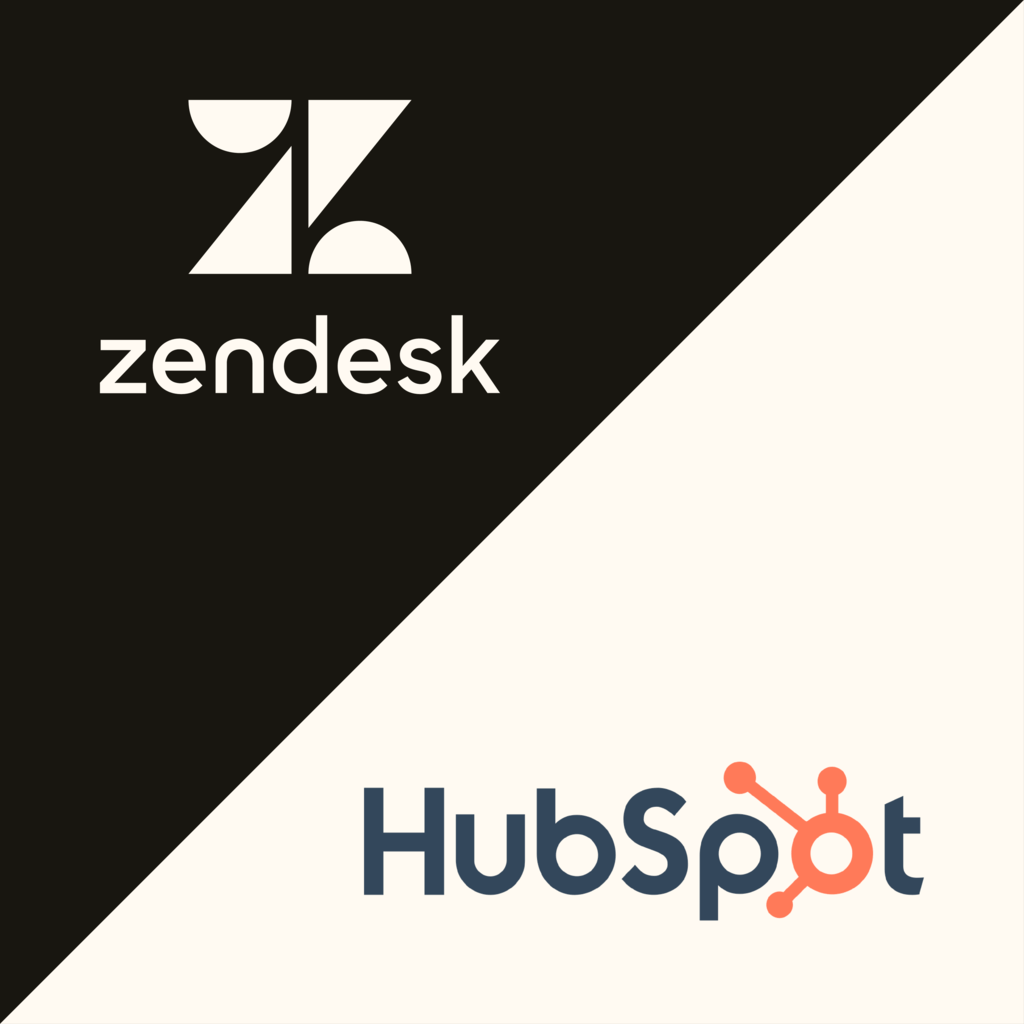


![“Dankzij de selfservice-opties [have] van Zendesk zijn onze klanten sterker betrokken bij ons helpcenter”, aldus Lucy Hussey van Motel Rocks.](https://d1eipm3vz40hy0.cloudfront.net/images/emea/blog/zendesk-vs-hubspot_nl-nl6.png)