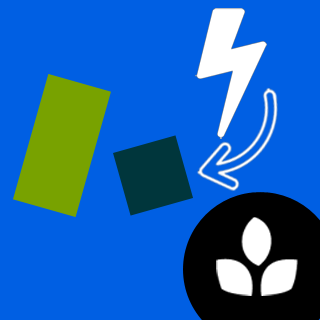Informatie over app
Apps worden rechtstreeks in je account geïnstalleerd.
Wat mensen zeggen
4 beoordelingen
Damien Floch
The Macro Manager app is an invaluable tool for bulk macro management. It enabled us to perform a large-scale reorganisation of our macros with ease (categories, groups, etc). Some areas of improvement though: doing bulk modifications of macro contents requires you to export your macros to an Excel spreadsheet (this is possible via the app), edit the spreadsheet, and then reimport the file. Additionally, the macro contents themselves (the text and any formatting in the macro) are encoded as HTML within the spreadsheet, which requires you to manipulate HTML code. It would be extremely valuable to be able to perform these bulk content modifications from the app itself via a search and replace feature. It would also be helpful to have macro usage stats within the app itself. Lastly, side conversation text is only rendered as HTML and is not editable within the app's interface. Tags associated with each macro are also not editable and require exporting to Excel as mentioned above. Last but not least, we had a positive experience with Leafworks support. We experienced an error when reimporting our Excel file, and when we contacted support, they were responsive and able to fix the issue directly.
David Jetter
The Macro Manager app has been extremely helpful while we did a clean up project with our massive macros database. We have over 2,000 macros, and the Macros Manager allowed us to make easy updates to the macros, as well as being able to update some specific settings across all the macros. The ability to be able to export all of our macro information into a excel file has made working with this tool very valuable, and also saved us a lot of manual labor and time digging into each macro individually within Zendesk.
Maurizio Nientiedt
The Macro Manager by LEAFWORKS has significantly enhanced our customer service operations. Its ability to perform bulk imports and exports of macros using Excel files streamlines our workflow, reducing manual entry and minimizing errors. The rich text editor for macro comments allows our agents to customize responses, ensuring consistent and personalized communication. The dynamic content preview feature enables us to verify the accuracy of placeholders, enhancing the quality of our support. Additionally, the advanced search functionality makes locating specific macros efficient, saving valuable time. We particularly value the Macro Manager for its seamless integration with Zendesk Sandboxes, facilitating efficient staging and testing across different environments. Overall, Macro Manager has become an indispensable tool, boosting our team’s productivity and ensuring a seamless customer experience.
Julian Czywil
The Macro Manager is a practical tool that simplifies the management of macros and automation processes. Its clear and straightforward Excel interface provides an easy overview of existing macros, making it a convenient platform for reviewing and organizing them, which is especially helpful when onboarding new team leads. It also was of great help during a major restructuring project, allowing to edit or delete recurrent or similar 1st and 2nd lvl macros in bulk. Additionally, the capability to easily extract and share key macros/workflows with our partnering company is a valuable asset.
4 van 4 beoordelingen